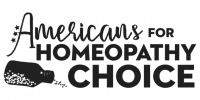Once you’ve created your perfect video, it’s time to upload to Instagram and push out to Facebook. Sound complicated? Don’t worry! Just follow these easy steps and you’ll be a social media maven in no time.
In order to push your video out to Facebook, you’ll need to link your accounts first. It’s easiest to do this before you publish your video on Instagram.
To link your Instagram and Facebook accounts:
- Open the Instagram app.
- Go to your profile by selecting your profile photo at the bottom right of the screen.
- Tap the menu button at the top right of the screen.
- Select Settings at the top of the list of pop up options.
- Tap Account.
- Select Linked Accounts.
- Tap Facebook and select Connect from the pop up.
- Enter your login information when prompted.
- Select Start Sharing to Facebook from the pop up.
- Select the Share Your Posts to Facebook toggle.
And that’s it! You’re ready to share your Instagram videos and posts to your Facebook feed.
If you want to unlink your accounts after you post your video:
- Follow steps 1-6 above.
- On the Linked Accounts page, select Facebook again.
- Select Unlink Account at the bottom of the screen.
- Select Yes, Unlink on the pop up.
Now that your account is linked, it’s time to upload your video to Instagram. Remember that the video limit is 60 seconds, so be sure to have used your phone’s editing features to trim to the appropriate length. For extra tips, check out the blog post on creating the perfect video. Follow the directions below to upload and share your love of homeopathy!
- Open the Instagram app. Click the Home button to go to your personal feed.
- Click the plus button at the bottom of the app.
- Select Library from the bottom left.
- Tap the selected video to upload.
- Click Next at the top right of your screen.
- Choose a filter to use, if desired.
- Tap Next at the top right of your screen.
- In the caption section, enter one or all of these hashtags: #myhomeopathychoice #savehomeopathy #homeopathychoice to link to our social media pages.
- Be sure the Facebook toggle is selected to push out to Facebook.
- Select Share at the top right of your screen.
- Encourage your friends and colleagues to share their videos, and give their videos a like!
Sharing is caring!